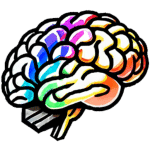Looking to speed up your writing process? You’re in luck. There are tons of ai writing tools out there now that can really help get things done faster. Whether you’re writing blog posts, marketing copy, or even just emails, these tools can be a big help. I’ve tried a bunch, and some really stand out for making life easier. Let’s check out some of the best ai writing tools that can make a difference in your work this year.
Key Takeaways
- Jasper is great for long-form content and has many templates.
- Copy.ai provides a wide range of tools for different marketing needs.
- Writesonic is good for creating articles and landing pages quickly.
- Rytr offers a simple interface and is budget-friendly.
- Grammarly helps with grammar, style, and tone, making your writing clearer.
1. Jasper
Alright, let’s talk about Jasper. If you’ve been looking for a way to speed up your content creation, Jasper is definitely a tool worth checking out. It’s like having a writing buddy who’s always ready to help brainstorm or even draft entire sections for you. I’ve found it particularly good for getting past that initial blank page feeling, you know? It can take a simple idea and spin it into something much more fleshed out.
Jasper is really good at a bunch of different things. Here are a few that stand out:
- Blog Post Generation: You can feed it a topic, and it’ll help you create outlines and even write full posts. It’s a huge time saver.
- Marketing Copy: Need ad copy, social media posts, or email subject lines? Jasper has templates for all of that.
- Content Improvement: It can also help you rewrite existing content to make it sound better or fit a different tone.
One of the coolest things about Jasper is how it learns your style over time. The more you use it, the better it gets at matching your voice. It’s not just spitting out generic text; it’s trying to sound like you. This makes the content feel more authentic, which is super important these days.
Jasper really shines when you use it as a collaborator rather than just a replacement for your own writing. Think of it as a super-powered assistant that handles the grunt work, leaving you more time for the creative thinking and final polish. It’s a fantastic way to boost your content creation process.
It’s pretty straightforward to get started with, too. You pick a template, input some basic information about what you want to write, and then Jasper does its thing. You can then tweak and refine the output until it’s just right. It’s a solid tool for anyone trying to get more done without sacrificing quality.
2. Copy.ai
Next up on our list is Copy.ai, and honestly, it’s a pretty solid contender if you’re looking to speed up your content game. It’s got this really user-friendly vibe, which is great because who has time to learn a super complicated tool, right? Copy.ai is fantastic for churning out different kinds of marketing copy, from social media posts to email subject lines. It really helps you get past that blank page feeling.
Key Features
- Multiple Content Formats: You can generate blog post intros, product descriptions, ad copy, and so much more. It’s like having a whole team of copywriters at your fingertips.
- Brand Voice Customization: You can train it to sound like your brand, which is a big deal for keeping things consistent.
- Templates Galore: They have a ton of pre-built templates for almost any writing task you can think of, making it super easy to get started.
Who is it For?
Copy.ai is a great fit for small business owners, marketers, and even freelancers who need to produce a lot of content quickly. If you’re struggling to keep up with demand or just want to free up some time, this tool can really help. It’s all about making your content creation process smoother and more efficient.
The sheer variety of templates available means you’re rarely stuck. Whether you need a catchy headline or a full blog post outline, Copy.ai usually has something ready to go, saving you those precious minutes that add up.
It’s a tool that genuinely makes writing tasks feel less like a chore and more like a breeze. Give it a whirl if you’re looking for a reliable AI writing assistant.
3. Writesonic
Writesonic is a pretty solid contender if you’re looking to speed up your content game. It’s got a bunch of different tools that can help with all sorts of writing tasks, from blog posts to social media updates. Honestly, it feels like it was built with marketers and businesses in mind, aiming to make the whole content process smoother.
One of the things I really like is how it can help brainstorm ideas. Sometimes staring at a blank page is the hardest part, right? Writesonic can give you a starting point, which is a lifesaver. It also has features for generating product descriptions, ad copy, and even landing page text.
Key Features
- Article & Blog Post Writer: This is a big one. You can input a topic or some keywords, and it’ll churn out a decent draft. It’s not going to be perfect right out of the gate, but it’s a fantastic base to work from.
- AI Article Outline Generator: Helps you structure your longer pieces, making sure you cover all the important points without getting lost.
- Landing Page Generator: Quickly create copy for your web pages that’s designed to convert.
- Product Description Generator: Perfect for e-commerce folks who need to write compelling descriptions for lots of items.
Writesonic really shines when you use it to overcome writer’s block or to get a first draft done quickly. It’s about making the initial push easier so you can focus on refining and adding your unique voice. It’s a tool that helps you get more done, faster.
It’s also got a pretty good SEO integration, which is a nice bonus if you’re trying to get your content seen. You can get help optimizing your articles for search engines, which is a whole other ballgame. If you’re looking to streamline your content creation and get a handle on SEO, Writesonic is definitely worth checking out for your content creation needs.
4. Rytr
Rytr is a pretty neat tool if you’re looking to speed things up with your writing. It’s known for being super fast, which is great when you’ve got a bunch of content to get out the door. I’ve found it really helpful for knocking out those shorter pieces, like social media posts or email subject lines, but it can handle longer stuff too. It’s got a bunch of different templates, so you can pick what you need and get started right away. Seriously, it makes generating text feel almost effortless.
What I like about Rytr is how straightforward it is. You don’t need to be a tech wizard to figure it out. Just pick a use case, give it a few keywords, and boom – you’ve got some text to work with. It’s a solid choice for anyone who needs to create content quickly without a lot of fuss. Plus, it’s pretty budget-friendly, which is always a bonus.
Rytr really shines when you need to brainstorm ideas or get past writer’s block. It gives you a starting point, and you can then tweak it to make it your own.
Some of the things you can whip up with Rytr include:
- Blog ideas and outlines
- Marketing copy
- Emails
- Social media captions
It’s a good way to get a first draft done fast, and then you can spend your time refining it. If you’re looking to boost your content output, giving Rytr AI a try is definitely worth considering.
5. Grammarly
Okay, so we’ve talked about tools that help you write stuff, but what about making sure what you’ve written is actually good? That’s where Grammarly comes in, and honestly, it’s a game-changer. It’s not just about catching typos anymore; Grammarly has really stepped up its game. It feels like having a super-smart editor looking over your shoulder, but in a friendly way, of course.
Grammar and Punctuation Checks
This is the classic Grammarly feature, and it’s still top-notch. It catches all those little mistakes you might miss, like misplaced commas or awkward sentence structures. It’s really good at explaining why something is wrong, which helps you learn as you go.
Clarity and Conciseness
Grammarly also gives you suggestions to make your writing clearer and more to the point. It’ll flag sentences that are too long or wordy and suggest ways to trim them down. This is super helpful for making sure your message gets across without any confusion.
Tone Detection
This is a newer feature that I’m really liking. Grammarly can actually tell you what tone your writing is giving off – is it confident, friendly, or maybe a bit too formal? It helps you adjust your words to match the vibe you’re going for. It’s pretty neat how it works.
Plagiarism Checker
If you’re doing any kind of research or writing for school or work, this is a lifesaver. It scans your text against billions of web pages to make sure everything is original. It’s a really important step for academic integrity and just general good practice.
Grammarly’s AI agents are designed to help you through the whole writing process. They give you support right when you need it, and the best part is, you still get to keep your own style and control over your work. It’s a nice balance.
And the best part? It integrates with pretty much everything you use, from your email to your word processor. It’s like having a writing assistant built into all your apps. If you want to polish up your writing and make sure it’s as effective as possible, you should definitely check out Grammarly’s writing tools. It’s made a big difference for me.
6. Surfer SEO
Alright, let’s talk about Surfer SEO. If you’re serious about getting your content seen on Google, this is a tool you absolutely need to know about. It’s not just about writing; it’s about writing smart for search engines. Surfer helps you figure out what Google actually wants to rank, which is pretty handy, right?
How Surfer SEO Works
So, how does it actually do this magic? Basically, Surfer analyzes the top-ranking pages for your target keyword. It then breaks down what they’re doing right – things like word count, keyword usage, headings, and even how many images they use. It gives you a clear roadmap for creating content that has a real shot at ranking.
Key Features for Content Creators
- Content Editor: This is where the action happens. You get real-time feedback as you write, telling you if you’re hitting the right notes for your target keyword. It’s like having a super-smart editor looking over your shoulder.
- SERP Analyzer: Want to know why a certain page ranks so high? This feature lets you dig into the data of your competitors.
- Keyword Research: Surfer also has tools to help you find related keywords and topics that your audience is actually searching for.
- Audit Tool: Already have content? Surfer can analyze it and tell you exactly what needs tweaking to improve its search performance.
Surfer SEO is fantastic for anyone who wants to move beyond just writing and start strategizing for search. It takes a lot of the guesswork out of SEO, giving you actionable insights to make your content more visible.
Honestly, using Surfer has made a big difference for me. It helps you create content that’s not only good for readers but also speaks the language of search engines. If you’re looking to boost your content’s visibility, checking out top AI writing tools is a great start, and Surfer fits right in there.
7. Anyword
Next up on our list is Anyword, and this one is really geared towards marketers who want their words to actually do something, like drive sales. It’s not just about churning out text; it’s about making that text perform. Think of it as a super-smart assistant that knows what kind of language gets people to click and buy.
Anyword focuses heavily on performance metrics. It gives you a score for your copy, predicting how well it’ll do with different audiences. This is pretty neat because you can tweak your message before you even send it out. It’s all about data-driven writing, which can be a game-changer for campaigns.
Here’s what makes Anyword stand out:
- Predictive Performance Scoring: Get a heads-up on how your copy might perform before it goes live.
- Audience Targeting: Tailor your message to specific customer segments for better results.
- Multiple Copy Variations: Easily generate different versions of your ad copy, social media posts, or website text to see what resonates best.
- Brand Voice Consistency: Keep your brand’s tone and style on point across all your content.
It’s a really practical tool if you’re trying to get more out of your marketing efforts. You can even use it to generate blog post ideas or social media captions. If you’re looking to improve your marketing copy, Anyword is definitely worth checking out. It helps you write smarter, not just more.
8. Scalenut
Scalenut is a pretty neat tool if you’re trying to get your content to show up higher in search results. It’s like having a little SEO helper built right in. It’s got a keyword planner that’s easy to use, and the AI writer part is solid for churning out drafts. Plus, it gives you an SEO score for your writing, which is super helpful for seeing where you can improve.
What I really like about Scalenut is how it combines a few different things you’d normally need separate tools for. You get the AI writing, the keyword research, and the SEO analysis all in one spot. This makes the whole process of creating content that ranks a lot smoother. It’s great for anyone who’s serious about getting their blog posts or articles noticed online.
Here’s a quick rundown of what makes it stand out:
- Keyword Planner: Helps you find the right terms people are actually searching for.
- AI Writer: Assists in generating different types of content quickly.
- SEO Scoring: Gives you feedback on how well your content is optimized.
It’s a good option for making sure your content isn’t just good, but also discoverable. Getting your articles seen is half the battle, right?
If you’re looking to boost your content’s performance and make sure it’s seen by the right audience, Scalenut is definitely worth checking out. It really helps streamline the process of creating SEO-friendly material, making your efforts more effective. You can find out more about how it helps improve content ranking on their site.
9. Wordtune
Rephrase and Refine Your Writing
Wordtune is a really neat tool that helps you say things in different ways. It’s like having a writing buddy who’s always ready with suggestions to make your sentences clearer or to change the overall feel of your text. If you’ve ever stared at a sentence and thought, “There has to be a better way to say this,” then Wordtune is for you. It’s super easy to use; you just highlight the text you want to change, and Wordtune pops up with a bunch of alternative phrasings.
What’s cool is how it can adjust the tone. Need to sound more casual? Or maybe more formal? Wordtune has options for that. It can also help you shorten sentences that are too long or expand on ideas that feel a bit brief. It’s not just about fixing mistakes, though it does that too, but about making your communication more effective.
Here’s how it can really help your writing process:
- Find the perfect wording: Get multiple options for any sentence, helping you nail the exact meaning you want to convey.
- Adjust your tone: Easily switch between casual, formal, or even more creative ways of expressing yourself.
- Shorten or expand: Make your points concisely or add a bit more detail where needed.
It’s a fantastic way to polish your work, whether it’s an email, a report, or even a social media post. You can really improve your writing clarity with its smart suggestions. It’s one of those tools that makes you feel more confident about what you’re putting out there.
10. ShortlyAI
ShortlyAI is a pretty neat tool if you’re looking for a straightforward way to get your writing done. It really focuses on making the process simple, which is great when you just want to get words on the page without a lot of fuss. It’s especially good for longer-form content, like blog posts or articles, where you need to keep a consistent flow. You can tell it what you want to write about, and it helps you expand on your ideas. It’s like having a writing partner who’s always ready to jump in and help you keep going.
One of the coolest things about ShortlyAI is its "Instruct" command. This lets you give it specific instructions, like "write a paragraph about the benefits of morning exercise" or "summarize this section." It’s super handy for breaking down big writing tasks into smaller, manageable chunks. You can also use commands to rewrite sentences or expand on existing text. It’s a really flexible way to shape your content.
Here’s how you can get the most out of it:
- Start with a clear idea or sentence.
- Use the "Instruct" command for specific tasks.
- Experiment with the "Expand" and "Rewrite" features.
It’s a tool that really shines when you want to overcome writer’s block and just keep the momentum going. If you’re tired of staring at a blank screen, ShortlyAI can be a real game-changer for your writing process. It’s a solid option for anyone who needs a bit of help getting their thoughts organized and written down, kind of like how Rytr helps with different use cases.
The simplicity of ShortlyAI is its biggest strength. It doesn’t try to be everything to everyone, but what it does, it does really well. It’s about getting you writing, fast.
Wrapping Up: Your AI Writing Sidekick Awaits!
So there you have it! We’ve looked at some pretty cool AI tools that can really help you get more done with your writing. It’s not about replacing your own ideas, but more like having a super-smart assistant to handle the grunt work. Think of it as a way to get past writer’s block or just speed things up when you’re on a deadline. Give a few of these a try and see how they fit into your workflow. You might be surprised at how much time you save and how much better your writing process becomes. Happy writing in 2025!
Frequently Asked Questions
What exactly do AI writing tools do?
Think of AI writing tools as helpful assistants. They can help you write faster by suggesting ideas, finishing sentences, or even writing whole paragraphs. They’re great for overcoming writer’s block or just making your writing process smoother.
What types of writing can these tools help with?
Most AI writing tools are designed to help with different kinds of writing. This includes things like blog posts, social media updates, marketing copy, emails, and even creative stories. Some are better at certain tasks than others.
Will the AI write everything for me perfectly?
While AI tools can be super useful, they aren’t perfect. They might sometimes create sentences that sound a bit strange or don’t quite make sense. It’s always a good idea to read through what the AI writes and make your own changes to make it sound natural and correct.
Do I have to pay for these tools?
Many of these tools offer free trials or have free versions with limited features. This lets you try them out before you decide to pay. The cost usually depends on how much you use the tool or what extra features you need.
Can these tools really make me more productive?
Yes, absolutely! Using AI tools can save you a lot of time. Instead of spending hours trying to come up with ideas or write content, the AI can help you do it much quicker. This means you can get more done in less time.
How do I choose the right AI writing tool?
It’s a good idea to pick a tool that fits what you need most. If you write a lot of blog posts, look for a tool that’s good at that. If you need help with social media, find one that specializes in that. Reading reviews and trying out free versions can help you choose the best one for you.